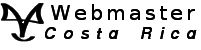You may ask what this is and what it entails
Actually its rather complex and it covers the very basics what a webmaster does. The Webmaster makes sure that the Website site or Email server is one hundred percent compatible with its server and runs smoothly and speedily.
It could for instance be that XYZ email server is compatible with Lightspeed but your website may not be. It is more often than not, quite a task to understand why – and as the old adage goes, Fixing something is quite different than understanding it.
Here is where the good webmaster will find alternatives, the bad one will just say “It works for me !!!”,I personally despise the latter.
One of the most important aspects of being a system administrator is managing and monitoring server performance. This can be a daunting task, especially if you are responsible for multiple servers. In this blog post, we will explore some tips and tools that you can use to help manage and monitor server performance. We will cover topics such as CPU usage, memory usage, disk usage, and network traffic. By the end of this post, you should have a better understanding of how to monitor your servers and identify potential issues.
What are the common performance issues with servers?
There are many potential performance issues that can arise with servers. Some of the most common include:
– CPU utilization spikes: If the CPU is consistently maxed out, this can lead to poor performance and instability.
– Memory leaks: If memory is not managed properly, it can slowly leak out, leading to decreased performance and eventually crashes.
– Disk IO bottlenecks: If the disk input/output is slow, this can cause everything else on the server to slow down as well.
– Network latency: If there is excessive latency on the network connection, this can also lead to reduced performance.
What are some methods of managing and monitoring server performance?
There are a few methods of managing and monitoring server performance. The most common method is to use a server performance monitoring tool. These tools can be used to monitor various aspects of server performance, such as CPU usage, memory usage, disk usage, and network traffic. They can also be used to identify potential bottlenecks and other issues that may be affecting server performance.
Another common method of managing server performance is to use a server management system. These systems provide a web-based interface that can be used to view server performance data and configure various settings. They can also be used to automate tasks such as backups and patching.
yet another approach that can be taken is to manually monitor server performance by reviewing log files and other data sources. This can be time-consuming, but it can be helpful in identifying issues that may not be apparent with other methods.
What are some common tools for monitoring server performance?
There are a variety of tools available for monitoring server performance. Some common tools include:
-System performance monitors: These tools track system-level metrics such as CPU utilization, memory usage, and disk activity. They can help identify bottlenecks and resource contention issues.
-Application performance monitors: These tools track application-level metrics such as response times, throughput, and error rates. They can help identify issues with specific applications or services.
-Network performance monitors: These tools track network-level metrics such as latency, jitter, and packet loss. They can help identify issues with the network infrastructure or connectivity.
How we can help
The biggest challenge to server performance is often simply keeping track of what is happening on the server. There are many tools available to monitor server performance, but they can be overwhelming and hard to use.
We can help you sort through the options and find the right tools for your needs. We can also help you set up monitoring so that you can quickly and easily see how your server is performing.
Conclusion
With so many factors to consider when managing and monitoring server performance, it’s important to have a solid plan in place. By following the tips in this article, you can ensure that your servers are running smoothly and efficiently. By taking the time to monitor your servers regularly, you can avoid any potential problems down the road.
It the compatibility issue did not exist before, but appeared out of thin air, it is probably due to an update. Whether this was intentional or just a “regular” automated server update. Whatever the case may be, your Webmaster should have seen this coming a mile away and taken precautions.
The other aspect is speed, whether it concerns a CDN or cashing with internal mechanisms, and eye has to kept on these aspects at all times. Tests have to be run to ensure that your website speed constantly below a one and a half second load time

We will optimize your site to the best practices